IT Infrastructure & Networks Courses
Learning Tree offers IT Infrastructure & Networks Courses to help organizations maintain a properly managed, configured, and secured network, which is crucial for communication and productivity. Their courses cover networking, virtualization, and product-specific skills like Citrix, and also offer certifications like CompTIA Network+ or A+.
-
DevOps Institute
Gain expertise with the AIOps Foundation (AIOF) Certification Course, mastering AI, machine learning in IT ops, and transforming digital landscapes.
AIOps Foundation, AIOps Certification, AIOps Course, Machine Learning, Big Data, AI in IT Operations, Digital Transformation, DevOps, Site Reliability, AIOps and MLOps, IT Operations Analytics, AIOps System Stages, AIOps Adoption, Data Complexity, System State Understanding, Big Data Characteristics, Supervised Learning, Unsupervised Learning, Operational Metrics, Proactive Operations, Probabilistic Methods, AIOps Impact, DORA Metrics, AIOps Implementation, Machine Learning Ethics, Data Regulation Standards, Privacy in AI, AIOps history, big data analytics, machine learning algorithms, IT operational landscape, artificial intelligence, machine learning models, AIOps vs MLOps, AIOps benefits, AIOps integration challenges, AIOps exercises, AIOps certification exam, IT terminology, DevOps Institute certification, PeopleCert Exam Voucher, Take2 exam re-sit, instructor coaching, AIOps vs IT Operations Analytics, AIOps core technologies, AIOps system stages, AIOps and DevOps, site reliability, big data sources, supervised vs unsupervised learning, machine learning training, performance metrics, MTTD, MTBF, MTTA, MTTR, service level agreements, reactive vs proactive operations, AIOps organizational impact, AIOps and DORA metrics, machine learning bias, data privacy, AIOps Foundation, AIOps-certifiering, AIOps-kurs, Maskininlärning, Stordata, AI i IT-drift, Digital omvandling, DevOps, Webbplatspålitlighet, AIOps och MLOps, IT-driftsanalys, AIOps-systemstadier, AIOps-anpassning, Datakomplexitet, Förståelse av systemtillstånd, Stordataegenskaper, Övervakat lärande, Oövervakat lärande, Operationella mätvärden, Proaktiva operationer, Sannolikhetsmetoder, AIOps-påverkan, DORA-mätvärden, Implementering av AIOps, Etik inom maskininlärning, Standarder för datalagstiftning, Integritet inom AI, AIOps-historia, analys av stordata, algoritmer för maskininlärning, IT-operationell landskap, artificiell intelligens, modeller för maskininlärning, AIOps vs MLOps, Fördelar med AIOps, Utmaningar i integration av AIOps, Övningar i AIOps, Examen för AIOps-certifiering, IT-terminologi, Certifiering från DevOps-institutet, PeopleCert-examensvoucher, Omprov för Take2-examen, Instruktörscoaching, AIOps vs IT-driftsanalys, Kärnteknologier för AIOps, Systemstadier för AIOps, AIOps och DevOps, Webbplatspålitlighet, Källor till stordata, Övervakat vs oövervakat lärande, Utbildning i maskininlärning, Prestandamätvärden, MTTD, MTBF, MTTA, MTTR, Avtal om servicenivåer, Reaktiva vs proaktiva operationer, Organisatorisk påverkan av AIOps, AIOps och DORA-mätvärden, Fördomar inom maskininlärning, Datasekretess
Intermediate2 daysOnline or In-classStarts from $2,999 -
DevOps Institute
This course will provide you with an understanding of Continuous Testing Foundation® practices. Exam is included to test for certification.
Continuous Testing, DevOps, test automation, developers, quality assurance, security, operational teams, IT professionals, testing strategy, DevOps Test Engineering, DevOps pipelines, software testing, certification training, CTF, continous testing, DevOps testing, develpers, quality assurnce, secuirty, IT proffesionals, DevOps test enginering
Intermediate2 daysTeam Training -
Microsoft
Become an Azure DevOps Engineer with our comprehensive AZ-400 training. Learn to plan, deploy, and manage DevOps processes in Azure.
az400, DEVOPS-GOVT, DEVOPSGOVT, DEVOP, DEVOPS-GOVT, DEV OPS GOVT, DEV OPSGOVT, DEV OP, DevOps, designing DevOps processes, implementing DevOps practices, source control, scale Git, enterprise, consolidate artifacts, dependency management, manage secrets, continuous integration, container build strategy, release strategy, release management workflow, deployment pattern, optimize feedback mechanisms, Dev-Ops, develops, depoovs, release strtg, contenar bild, continuous intergration.
Advanced4 daysOnline or In-classStarts from $3,450 -
DevOps Institute
The DevOps Foundation® (DOFD) Certification training includes a collection of basic DevOps terms and concepts, highlights all aspects of DevOps, and more.
DevOps, DOFD, certification, training, cultural movement, professional movement, communication, collaboration, integration, automation, workflows, software developers, IT operations professionals, design, development, deployment, operation, software, services, faster, IT, business, value, customers, basic terms, concepts, people, processes, technology, organizational change, culture, practical, hands-on assignments Devop Dev ops Dofd sertification traning comunication colaboration intergration automasion developpers IT operations orginizational practicle
Foundation2 daysOnline or In-classStarts from $2,175 -
DevOps Institute
DevOps Leader® (DOL) Certification Training provides the insights, techniques & innovative approaches for leaders involved in a DevOps cultural transformation.
DEVOPS-GOVT, DEVOPSGOVT, DEVOP, DEVOPS-GOVT, DEV OPS GOVT, DEV OPSGOVT, DEV OP, DevOps, leader, certification, training, tactical, strategic, design, influence, implement, motivate, cultural transformation, success factor, adoption, human dynamics, practices, methods, tools, engage, performance, culture, workflows, metrics, value stream mapping, IT leaders, innovative approaches, modern IT, organization Devop, leder, sertification, traninig, tectical, stratigic, desing, influece, impliment, motivete, culturul, trunsformation, succss, adoptoin, humen dynamics, prctices, mthods, tols, enage, perfrmance, culure, workfloes, metrcs, valuestreem, mapping, IT leeders, inovative, DEVOPS-GOVT, DEVOPSGOVT, DEVOP, DEVOPS-GOVT, DEV OPS GOVT, DEV OPSGOVT, DEV OP, DevOps, DevOps adoption, cultural transformation, human dynamics, practices, methods, tools, engage, performance, culture, workflows, metrics, value stream mapping, IT leaders, organisation, certification, training, DOL, DevOps Leader, tactical, strategic. DevOp DevOp Leader DevOps Leadership cultural trasformation methdos toolz engae perfomance culutre worklfows metrcis valuestream mapping IT leader organization certificaton trainning DOL certification DevOps Leader certification DevOps, DevOps-adoptering, kulturell transformation, mänsklig dynamik, metoder, verktyg, engagera, prestanda, kultur, arbetsflöden, mätvärden, värdeflödeskartläggning, IT-ledare, organisation, certifiering, utbildning, DOL, DevOps-ledare, taktisk, strategisk, DevOp DevOp-ledare DevOps-ledarskap kulturell transformation metoder verktyg engagera prestanda kultur arbetsflöden mätvärden värdeflödeskartläggning IT-ledare organisation certifiering utbildning DOL-certifiering DevOps-ledarcertifiering.
Intermediate2 daysTeam Training -
Learning Tree
Learn Docker in this interactive, hands-on Docker training course.
Docker tutorial, Docker learning path, Docker overview, core container concepts, deploy containers, orchestrate containers, modern DevOps, configuration management, continuous integration, best practices, Docker files, container deployment, high availability, robust software, secure software, manage applications, deploy applications, Docker platform. Dockar tutorial, Docker learing path, Docker overvuew, core contaner concepts, deply containers, orcestrate containers, DevOps, configuation management, continous integration, best practises, Docker fils, container deployement, high availibility, robust softwere, secure softwere, manage aplications, deploy aplications, Docker platfourm.
Foundation2 daysOnline or In-classStarts from $2,340 -
Learning Tree
Enrol in this hands-on Kubernetes course and learn to deploy containerized applications on Kubernetes and scale those applications to handle dynamic traffic.
Kubernetes, k8s, containerization, deployment, scaling, cloud-agnostic, orchestration, dynamic traffic, continuous deployment, updates, downtime, security, Helm, Rancher, containerized workloads, hands-on, course. Kubernates, kubernitis, k8, continerization, deployement, scalling, orcestration, continous, down time, secutiry, Hel, Ranchar.
Foundation2 daysOnline or In-classStarts from $2,340 -
Scaled Agile
Learning Tree's SAFe DevOps course helps attendees to learn what DevOps is, why it's important and design a delivery pipeline that's tailored to their business.
DEVOPS-GOVT, DEVOPSGOVT, DEVOP, DEVOPS-GOVT, DEV OPS GOVT, DEV OPSGOVT, DEV OP, US, SAFe DevOps, SDP Certification, Training, disruptive global market, valuable technology solutions, speed of business, DevOps mindset, engineers, CI/CD pipeline, technical, non-technical, leadership roles, optimize, value stream, end to end, continuous delivery pipeline, cross-functional teams, current state value stream, concept, cash, bottlenecks, flow, actionable implementation plan, version 5.1, Saf Devops, SDP Certificashun, training
Foundation2 daysTeam Training -
DevOps Institute
The SecDevOps Foundation® (SDOF) Certification Training course will help you prepare for and successfully attain the SecDevOps Foundation Certification.
DEVOPS-GOVT, DEVOPSGOVT, DEVOP, DEVOPS-GOVT, DEV OPS GOVT, DEV OPSGOVT, DEV OP, SecDevOps, DevSecOps, cybersecurity, Agile, DevOps practices, benefits, concepts, vocabulary, certification training, attain, prepare, successfully, evolved, differences, SDOF, SecDevOp, DevSecOp, cyberscurity, Agil, DevOp practices
Intermediate3 daysOnline or In-classStarts from $2,885 -
DevOps Institute
This SecDevOps Practitioner® (SDOP) Certification course builds on foundational SecDevOps knowledge while providing practical, hands-on experience.
SecDevOps, SDOP, certification, training, foundational practice, foundation course, implementation, practitioner-level class, techniques, pipeline architecture, effective team, best-practice processes, SecDevOp, SDOPs, certifcation, traning, foundatonal practice, foundaton course, implemenation, practitoner-level class, techiques, pipelne architecture, efective team, best-practce processes
Intermediate2 daysOnline or In-classStarts from $2,340 -
DevOps Institute
The Site Reliability Engineering® (SRE) Foundation Training course highlights the evolution of SRE and its future, plus prepares you to complete the SRE exam.
Site Reliability Engineering, SREF, Certification Training, principles, practices, organization, scale, critical services, reliability, economics, site-reliability dimension, re-alignment, engineering, automation, working paradigms, evolution, future direction, participants, practices, methods, tools, people, reliability, stability, real-life scenarios, case stories, completion, tangible takeaways, understanding, setting, tracking, Service Level Objectives, SLOs, Site Reliability Engineer, SRE, Certifcation, Traning, priciples, practises, orginization, reliabilty, econmics, site-reliabilty dimension, real-life scenerios, case-stories, tangable take-aways, SLO's.
Foundation2 daysOnline or In-classStarts from $2,340 -
Red Hat
RH294 course for experienced Linux sys admins to administer enterprise-level systems & prep for RHCE certification (EX300).
Red Hat Enterprise Linux, Ansible, automation, provisioning, configuration, application deployment, orchestration, management workstation, managed hosts, Playbooks, servers, RHCSA exam, Linux system administrators, DevOps engineers, infrastructure automation engineers, systems design engineers, configuration management, consistent, repeatable, development, testing, production servers, continuous integration, continuous delivery workflow Red Hat Enterprise Linx, Linux® system administrators, Adnible, provissioning, confiruration, appplication deployment, orchestration, Managemet, workstation, Managed host, Pllaybooks, savers, Linux sysstem administrators, infrastructure automaation engineers, system design engineers, congiguration management, continous integration, continous delivery workflows, Red Hat Enterprise Linux, Ansible, automation, provisioning, configuration, application deployment, orchestration, management workstation, managed hosts, Ansible Playbooks, servers, Red Hat Certified System Administrator, RHCSA, DevOps engineers, infrastructure automation engineers, systems design engineers, configuration management, consistent, repeatable, development, testing, production servers, DevOps, continuous integration, continuous delivery, workflows. Red Hat Enterprize Linux Ansilbe automasion provisoning configuaration appication deployment orchestation managment workstation maneged hostAnsible PlaybokservrRed Hat Certifid System Administrator RHCS DevOps enginnerinfrustructure automation enginnersystems desing enginnerconfigaration managment consistant repetable devlopment testing produktion serverDevOps, continous integration, continous delivery, work flows. Red Hat Enterprise Linux, Ansible, automatisering, provisionering, konfiguration, applikationsdistribution, orkestrering, hanteringsarbetsstation, hanterade värdar, Ansible Playbooks, servrar, Red Hat-certifierad systemadministratör, RHCSA, DevOps-ingenjörer, infrastrukturautomatiseringsingenjörer, systemdesigningenjörer, konfigurationshantering, konsekvent, upprepbar, utveckling, testning, produktionsservrar, DevOps, kontinuerlig integration, kontinuerlig leverans, arbetsflöden. Red Hat Enterprize Linux Ansilbe automasion provisoning configuaration appication deployment orchestation managment workstation maneged hosts Ansible Playboks servrs Red Hat Certifid System Administrator RHCS DevOps enginners infrustructure automation enginners systems desing enginners configaration managment consistant repetable devlopment testing produktion servers DevOps, continous integration, continous delivery, work flows.
Intermediate5 daysOnline or In-classStarts from $6,110 -
Cisco
Learn about TCP/IP protocol suite devices, operations, and vulnerabilities in this 5-day Cisco course.
Understanding Cisco Cybersecurity Operations Fundamentals, CBROPS, network infrastructure devices, vulnerabilities, TCP/IP protocol suite, security concepts, network application operations, attacks, Windows operating system, Linux operating system, data investigation, cybersecurity analyst, threat-centric security operations center, network protocol, device protection, operational efficiency, Cisco Certified CyberOps Associate certification, 200-201 exam, Instructor-Led, Self-Paced Study, classroom, self-study, digital courseware, preparation, Implementing and Administering Cisco Solutions, CCNA, Ethernet, networking security concepts. Understanding Cybersecurity Operations Fundamentals Cisco Cybersecurity Operations Fundamentals CBROPS v1.0 TCP/IP protocol suit cyber security analyst threat-centric security operations centre Cisco Certified CyberOps Associate cert Implementing and Administering Cisco Solutions CCNA
Foundation5 daysOnline or In-classStarts from $5,413 -
Cisco
Master collaboration platform administration with our CLACE course. Learn to optimize user experience, ensure security, and troubleshoot issues effectively.
Administering Collaboration Environments, CLACE, Cisco Unified Communications Manager, Cisco Unity Connection, CMA, UCA, IP Phones, Users, Dial Plan, Features, Jabber administration, Configuration settings, Instructor-led lectures, Lab tasks, Version 8.x, 9.x, 10.x, 11.x, 12.x, E-kit, Digital format, Web browser, Internet connection, Traditional PBX systems, Telephony concepts, Windows operating system, Internet browsers, PSTN operations, Voice-mail administration tasks, English. Administering Collaboration Enviroments, CLACE, Cisco Unified Communicatons Manager, Cisco Unity Connnection, Jabber administraton.
Intermediate5 daysOnline or In-classStarts from $5,420 -
Cisco
Learning Tree's SCOR training helps you prepare for the Cisco® CCNP® Security and CCIE® Security certifications and for senior-level security roles.
SCOR course outline, implementing Cisco security, operating Cisco security, CCNP security, CCIE security, senior-level security roles, advanced threat protection, cybersecurity attacks, security for networks, cloud and content, endpoint protection, secure network access, visibility and enforcements, Cisco firepower, next-generation firewall, Cisco ASA firewall, access control policies, mail policies, 802.1X authentication, Cisco Stealthwatch Enterprise, Cisco Stealthwatch Cloud, threat detection features, CCNP Security certification, CCIE Security certification, Cisco Certified Specialist-Security Core certification, Windows operating system, IOS networking, networking security concepts, security engineer, network engineer, network designer, network administrator, systems engineer, consulting systems engineer, technical solutions architect, Cisco integrators/partners, network manager, hands-on experience, best practices, professional-level security job roles, expert-level security job roles. implementig Cisco security operating Cisco secuity senior-level secuity roles cyberseciurity attacks Cloud and contnt endpoint protectioin secure network acces Cisco Firepoer back control policies mail polices Cisco Stealhwatch Techical Solutions Architech
Intermediate5 daysOnline or In-classStarts from $5,413 -
ISACA
Complete COBIT® 2019 Training & gain best practices for the governance and management of enterprise information and technology.
COBIT 2019, governance and management, enterprise IT, enterprise information, enterprise technology, governance principles, governance system, governance objectives, performance management, tailored governance, Certification exam, Foundation exam, Pre-course study guide, tuition fee, exam duration, exam score. COBID 2019, governence and management, enterprize IT, enterprize information, enterprize technology, governence principles, governence system, governence objectives, pre-course study guide, tuision fee, exam duratoin, exam scrore.
Foundation2 daysOnline or In-classStarts from $2,340 -
Citrix
Get hands-on as the course guides you through the architecture, communications, management, installation, and configuration of Citrix Virtual Apps and Desktops to host apps and desktops for your users.
Foundation5 daysOnline or In-classStarts from $6,302 -
Learning Tree
Attend this Introduction to Linux course & learn to create, edit & search Linux files; control permissions & ownership; process & format text data & more.
Introduction to Linux, Linux training, Linux OS, administer Linux, support Linux, control permissions, process data, shell scripts, Red Hat Enterprise Linux, Linux distributions, Linux basics, Linux fundamentals, Linux administration, Linux commands, Linux terminal, Linux tutorial, Linux course, Linux certification, Linux skills, Linux knowledge, Linux operations, Linux management, Linux infrastructure, Linux efficiency, Linux processes, Linux environment, Linux system. Linx, Linnux, Lenux, Linix, Linuxx, Lniux, Linu, Lixun, Lixux.
Foundation4 daysOnline or In-classStarts from $3,450 -
Learning Tree
In this Linux administration & support course, you gain the skills to install, design, configure & support a Linux server. Attend in-class or online.
Linux, Linux administration, Linux support, Red Hat, CentOS, Debian, SUSELinux, IT needs, flexibility, scalability, manage, fine tune, control, troubleshoot, boot process, local storage, file systems, file delivery, print services, network services, UNIX clients, Windows clients, practical skills, command line, vi text editor, file manipulation utilities, Red Hat Enterprise Linux, applicable concepts, Linix, Linx, Lenux, Redhat, Cent OS, Debean, SUSE Linux
Intermediate4 daysOnline or In-classStarts from $3,450 -
Learning Tree
Learn to build & use Linux/UNIX tools & utilities in this hands-on course. Perform complex search strings & write shell scripts to automate routine tasks.
UNIX, Linux, tools, utilities, training, system, processing power, choose, right, combination, leverage, operating system, upgrade, administration skills, maximize productivity, streamline tasks, shell commands, filters, languages, awk, Liunx, UINX, toolz, utility, traning, procressing,power, awks
Advanced4 daysOnline or In-classStarts from $3,450 -
Red Hat
Learn Linux admin survival skills. Red Hat System Administration I Training teaches core tasks & key command line concepts for aspiring sys admins.
Red Hat, System Administration, RH124, Linux, IT professionals, core administration tasks, command-line concepts, enterprise-level tools, Red Hat Enterprise Linux 8, Linux system administrators, survival skills, full-time Linux system administrators, Rad Hat, Systm Adminstration, RH124, Lynux, IT profesionals, core administraton tasks, commandline concepts, enterprise level tools, Rad Hat Enterprise Lynux 8, Lynux system administraters, surival skills, fulltime Lynux system administraters, Red Hat System Administration, RH124, Red Hat Enterprise Linux, RHEL 7, RHEL 8, RHEL 9, IT professionals, Linux administration, survival skills, core administration tasks, full time Linux system administrators, command line concepts, enterprise level tools, Red Hat System Administration II, RH134, Red Hat Certified System Administrator Exam, EX200, operating system administration, Learning Tree Training Vouchers, tuition fee, Learning Tree approved training partner. Redhat System Administration RHEL9 Linux administrashun enterprize level toolRed Hat System Adminstration II Red Hat Certified Systems Administrator Exam Learning Tree Training Vochers Red Hat System Administration, RH124, Red Hat Enterprise Linux, RHEL 7, IT-professionella, Linux-administration, överlevnadskunskaper, kärnadministrationuppgifter, heltids-Linux-systemadministratörer, kommandoradsbegrepp, företagsnivåverktyg, Red Hat System Administration II, RH134, Red Hat Certified System Administrator Exam, EX200, operativsystemadministration, Learning Tree Training Vouchers, undervisningsavgift, Learning Tree godkänd utbildningspartner. Vanliga felstavningar Redhat System Administration RHEL7 Linux administrashun enterprize level tools Red Hat System Adminstration II Red Hat Certified Systems Administrator Exam Learning Tree Training Vochers
Intermediate5 daysOnline or In-classStarts from $5,720 -
Red Hat
This official Red Hat RH134 course goes deep into enterprise Linux admin & is part 2 of prep for the Red Hat Certified System Administrator Exam (EX200).
Red Hat, System Administration, RHCSA, Linux, storage configuration, security, task control, installation, deployment, Enterprise Linux, RHCSA Rapid Track, Windows system administrators, network administrators, operational support, monitoring system performance, task automation, Red Hat System Administration III, Rad Hat, Systm Administrator, RHCS, Linx, seecurity, installtion, deploment, Enterprise Linx, Wndows systm administrators, netwrok administrators
Intermediate5 daysOnline or In-classStarts from $7,150 -
Red Hat
This official Red Hat RH134 course goes deep into enterprise Linux admin & is part 2 of prep for the RHCSA certification & includes the EX200 exam.
RHEL 9, RHEL 8, Red Hat System Administration I, RH124, Red Hat System Administration II, RH134, RH135, Red Hat Enterprise Linux, RHEL 7, Linux administrator, enterprise Linux administration, file systems, partitioning, logical volumes, SELinux, firewalling, troubleshooting, Red Hat Certified System Administrator Exam, EX200, cost of exam, tuition price, reschedules, vouchers, Red Hat, System Administration, RH135, RH124, RH134, Linux, Enterprise, File Systems, Partitioning, Logical Volumes, SELinux, Firewalling, Troubleshooting, Certified System Administrator Exam, EX200, Cost, Tuition Fee, Reschedules, Vouchers, Attendees, Preparation, Full Time, Administrator, RedHat, Red-Hat, Redhat, Enterprise Linux, Filesystems, Partioning, Logical Volums, Certified System Administrator, EX2OO Red Hat, System Administration, RH135, RH124, RH134, Linux, Enterprise, File Systems, Partitioning, Logical Volumes, SELinux, Firewalling, Troubleshooting, Certified System Administrator Exam, EX200, Cost, Tuition Fee, Reschedules, Vouchers, Attendees, Preparation, Full Time, Administrator, RedHat, Red-Hat, Redhat, Enterprise Linux, Filesystems, Partitioning, Logical Volumes, Certified System Administrator, EX200.
Intermediate5 daysOnline or In-classStarts from $7,410 -
Red Hat
This RHCSA Rapid Track course (RH200) covers Red Hat System Administration I and II at an accelerated pace & includes the RHCSA certification Exam (EX200).
Red Hat, Enterprise Linux, Linux administration, system administration, command-line, bash, shell expansion, TCP/UDP, IPv4, networking, GNOME 3, text editing, vim, man pages, file permissions, installation, archival utilities, compression, paths, find, locate, EX200, exam, RH124, RH134, reschedules, vouchers. Linux administraion, GNOM, IPv6, compression utilities, examination, EX2000, RH1240, RH-134, reschdules, vuochers.
Intermediate5 daysOnline or In-classStarts from $7,410 -
Red Hat
This Red Hat OpenStack Administration I course covers managing OpenStack using the Horizon dashboard & the command-line interface & managing instances.
Red Hat OpenStack, private cloud, domain resources, deploy, scalable cloud applications, networks, storage, production, single-site overcloud, secure project environments, security privileges, OpenShift integration, load balancers, identity management, monitoring, proxies, troubleshooting, Day 2 operations, routine tasks, specialized tasks, web-based interfaces, command-line interfaces, Red Hat OpenStack Platform, Redhat OpenStack, private kloud, deploye, scaleable, overkloud, secure projects, secutiry, OpenShift integraion, load balencers, identitiy management, monitering, troubleshootin, Redhat OpenStack Platfrom
Intermediate5 daysOnline or In-classStarts from $5,720 -
Red Hat
Learn to install, configure, and maintain a Red Hat OpenStack cloud environment with our CL210 course.
Red Hat OpenStack, administration, day 2 operations, cloud operators, management, hybrid cloud infrastructure, service administrators, automation engineers, full-featured, private cloud computing, OpenStack Platform, manage, monitor, troubleshoot, scale, command-line user interface, metrics, policies, architecture, enterprise cloud applications, daily operations, Red Hat OpenStack version 16.1, Red Hat Enterprise Linux version 8.2, Redhat, Open Stack, cloud operation, hybird cloud, administrashun, managment, autoamtion, full feature, privet cloud, openstack platform, comand line, user interface, metrix, polices, architekture, enterprize cloud, daly operations, red hat openstack, red hat enterprise linux.
Intermediate4 daysOnline or In-classStarts from $6,110 -
Red Hat
This Red Hat OpenStack Administration II course includes the EX210 exam & covers installation, configuration & maintenance of a cloud-computing environment.
Red Hat, OpenStack, Administration, Infrastructure Configuration, Cloud Administrators, Exam, System Administrators, Cloud Computing, Enterprise Linux, Platform, Installation, Configuration, Maintenance, Hands-on Labs, Fault-tolerant, Redundant Configurations, Future Plans, Development Community. Redhat Opensatck Adminstration Infrastrucure AdmnistratorEnterpise Linx Plaform Instalation Configuraton Maintenence Hands on LabFaulttolerant Redundunt Developement Comunity
Intermediate5 daysOnline or In-classStarts from $5,130 -
Red Hat
This Red Hat Ceph Storage course teaches storage administrators or cloud operators to deploy Red Hat Ceph Storage in their production & OpenStack environment.
Red Hat Ceph, storage architecture, administration, enterprise servers, Red Hat OpenStack Platform, Ceph storage cluster, object storage, Amazon S3, OpenStack Swift, Ceph-native, iSCSI-based block storage, file storage, CephFS, unified storage, cloud resources. Redhat Ceph, storage archtecture, adminstration, interprice servers, Redhat Openstack Platform, Ceph storage, storag, architectur, adiminstration, enteprrize, Amazon S3-compatible, ISCSI-based.
Advanced4 daysOnline or In-classStarts from $4,800 -
Red Hat
A Red Hat Learning Subscription gives you access to 50+ online courses, 400 hours of cloud-delivered lab time and more for 1 year. Choose from 2 pricing models.
Red Hat, Learning, Subscription, Online Learning, Training, Courses, Hands-on Labs, Instructor Videos, Video Classroom, E-books, Basic Subscription, Standard Subscription, Exam Vouchers, Exam Retakes, Technical Training, Performance Support, Certification Exams, Red Hat Certification, Certificate of Expertise, Red Hat Learning Subscription Student, High-definition Videos, Emerging Technologies, Relevant Skills, Global Job Market RedHatt, Leanring, Subscriptoin, Onling Learning, Coursers, Instructor Vidoes, Video Classrom, Exm Vouchers, Sutdents, Tecnical Training, Red Hat Certificiation, Certificate of Expertise, Glbal Job Market.
Foundation1 dayOn-DemandOn-DemandTeam TrainingStarts from $8,100 -
CompTIA
This hands-on course will prep you to achieve CompTIA Linux+® certification that is highly valued for Linux administrators, engineers and architects.
plus, linuxplus, CompTIA Linux+, certification, training, Linux administrators, engineers, architects, installation, troubleshooting, maintenance skills, exam, foundation knowledge, operating system, experience, voucher, prep course, Linux IT pros, popular, highly-valued, CompTIA Linx+, certificashun, traning, Linux adminstrators, engeneers, architechts, instalation, troobleshooting, maintenence, skils, exm, foundashun, operatin system, experiance, vouchr, prepration, cours.
Foundation5 daysOnline or In-classStarts from $3,192 -
Red Hat
The RHCSA Rapid Track course (RH199) is for those with significant experience with Linux administration & preps you for the RHCSA certification Exam (EX200).
RHCSA, Linux administration, Red Hat, System Administration, RH124, RH134, Red Hat Enterprise Linux, fundamental Linux concepts, system administrator, field experience, Windows system administrators, network administrators, supplementing skills, backstopping, Configuring, installing, upgrading, maintaining Linux systems, operational support, monitoring system performance, availability, task automation, scripts, system administration. System Admniistration, Rad Hat, Linux adminsitration, Redhat, Red Hat Enterprise Linus, system administator, feild, windwos, newtork, supplmenting, backstoping, assisntance, monitoing, aavailablily, auotmation, RHCSA, Rapid Track, RH199, Linux administration, Red Hat System Administration I, RH124, Red Hat System Administration II, RH134, Red Hat Enterprise Linux 8, fundamental Linux computing concepts, system administration tasks, field experience, Windows system administrators, network administrators, operational support, monitoring system performance, task automation, system administration. RHSCA, Rappid Track, RH 199, Linx administration, Red Hat System Administraton I, Red Hat System Administraton II, Red Hat Enterprise Linx 8, fundemental Linux computing concepts, systems administration tasks, feild experience, Windos system administrators, network adminstrators, opertional support, monitering system performace, task automtion, system administraton. RHCSA, Rapid Track, RH199, Linux administration, Red Hat System Administration I, RH124, Red Hat System Administration II, RH134, Red Hat Enterprise Linux 8, grundläggande Linux-datorbegrepp, systemadministration uppgifter, fältupplevelse, Windows-systemadministratörer, nätverksadministratörer, operativt stöd, övervakning av systemprestanda, uppgiftsautomatisering, systemadministration. RHSCA, Rappid Track, RH 199, Linx administration, Red Hat System Administraton I, Red Hat System Administraton II, Red Hat Enterprise Linx 8, fundemental Linux computing concepts, systems administration tasks, feild experience, Windos system administrators, network adminstrators, opertional support, monitering system performace, task automtion, system administraton.
Intermediate5 daysOnline or In-classStarts from $7,150 -
CompTIA
CompTIA A+® Certification Training is an approved exam prep course. Choose from live, on-demand or blended format. Includes exam voucher & study guide.
plus, aplus, A+, A, CompTIA A+ Certification Training, 8140/8570, 8140, 8570, CompTIA A+, certification, training, IT career, enterprise IT infrastructures, foundational knowledge, relevant technologies, maintain, organization, Core 1, Core 2, exams, personal computer hardware, operating systems, EBook, practice assessment questions, video clips, examples, voucher, DoD Directive 8140/8570.01, Technical, Level-I, requirements, compatia, compter A+, comptia+
Intermediate5 daysOnline or In-classPremiumStarts from $3,192 -
Learning Tree
This hands-on Introduction to Networking course provides you with a knowledge of IP addressing, TCP/IP operation & LAN solutions. Attend in-class or online.
CYBERSECURITY FOUNDATIONS, CYBER SECURITY FOUNDATION, CYBER, CYBER SECURITY FOUNDATIONS, CYBERSECURITY FOUNDATION, CYBERSECURITY INTRO, CYBERSECURITY INTRODUCTION, CYBER SECURITY INTRO, CYBER SECURITY INTRODUCTION, Introduction to Networking, networking technology, data communications, basic concepts, technologies, components, design alternatives, data links, physical media, LANs, Ethernet, Wi-Fi, internetworks, intranets, TCP/IP design techniques, computers, networks, personal life, professional life, intranet, internetworking, ethernet, wifi
Foundation4 daysOnline or In-classStarts from $3,450 -
Learning Tree
In this hands-on networking course, gain the skills to configure, maintain & troubleshoot multiple network configurations. Attend in-class or online.
network configuration, troubleshooting, network maintenance, wireless connections, protocols, VLANs, switched network, wireless network, IP address assignments, subnetting, cable problems, wireless problems, protocol issues, network security, access control, network management, network tools, network techniques, network troubleshooting techniques, network diagnostics, network monitoring, network optimization, network performance, network analysis, network testing, network configuration best practices, network troubleshooting best practices.
Intermediate4 daysOnline or In-classStarts from $3,450 -
Nutanix
Learn Nutanix performance management & datacenter optimization in Advanced APM v5.15 Training. Prep for NCM-MCI exam.
Advanced APM, performance management, Nutanix clusters, monitor, tune, system performance, optimize, data center administration, Acropolis services, Volumes, Files, Objects, define, manage, secure, workloads, applications, Calm, Flow, Life Cycle Management, LCM, application automation, Self Service Portal, governance, Data Protection, Metro Availability, Witness, Prism Central, command line, machine learning, entity management, resource optimization, planning, future growth, Scenario Management, Prism Pro, Nutanox, performence, managment, clustrs, acropolus, volums, files, objcts, worklods, applcations, automtion, prizm, central, managment, optimiztion, scnario, pro.
Intermediate4 daysOnline or In-classStarts from $6,885 -
Nutanix
Enhance your Nutanix admin skills with our 4-day intermediate course. Learn Prism Central, VM management, and more. Register now!
Nutanix Certified Professional Enterprise Cloud Administration 5.15 Training, Nutanix Enterprise Cloud Administration, Nutanix ECA, Nutanix configuration, Nutanix management, system administration, network administration, storage administration, GUI, CLI, failover, self-healing, problem solving, Nutanix Support, Nutanix cluster, Nutanix training, Nutanix certification, data center management, virtualization. Nutaniks, Enteprise, Confiuration, Managment, fail-over, self-heeling, viritualization.
Intermediate4 daysOnline or In-classStarts from $6,075 -
Cisco
The ENARSI Implementing Cisco Enterprise Advanced Routing course gives you the knowledge to install, configure, and operate an enterprise network.
ccnp, cisco certified specialist, enterprise advanced infrastructure implementation, implementing cisco enterprise advanced routing and services, enarsi, advanced routing, infrastructure technologies, implementing and operating cisco enterprise network core technologies, encor, installation, configuration, operation, troubleshooting, exam preparation, 300-410, enterprise network, certification
Intermediate5 daysOnline or In-classStarts from $5,413 -
Cisco
Get certified in Cisco Solutions with this CCNA course. Prep for CCNP and CCIE Data Center exams. Enroll now.
deploying, securing, operating, maintaining, blade servers, rack servers, data centers, management software, orchestration software, critical features, UCS Director, UCS Manager, Intersight, hands-on practice, implementation, configuration, Cisco Unified Computing System, DCCUCS, Cisco UCS, B-series, C-Series, S-Series, training deploing securin operatin mantaining blad serverrack servrdata centrmanagment software orchestration softwre critcal featureUCC Director UCC Managr Intersigt hands-on practise implementashun configurashun Cisco Unifid Comuting System DCUCS Cisco US B-seriC-SeriS-Seritraning
Intermediate3 daysOnline or In-classStarts from $3,901 -
Cisco
Learning Tree's Cisco Collaboration training course gives you the fundamental knowledge needed to take the CCNP® Collaboration certification courses.
Understanding Cisco Collaboration Foundations, Cisco Collaboration Training, CLFNDU, Cisco Unified Communications Manager, Session Initiation Protocol, SIP gateway, phones, video endpoints, users, media resources, maintenance, troubleshooting, SIP dial plans, PSTN services, class-of-service, Cisco Collboration Training, CLFNDU v1.1, Session Initiation Protocal, connnectivity, Public Swtiched Telphone Network
Foundation5 daysOnline or In-classStarts from $5,287 -
Cisco
The Implementing Cisco Enterprise Wireless Networks course gives you the knowledge and skills needed to secure wireless network infrastructure and more.
Implementing Cisco Enterprise Wireless Networks, ENWLSI, Cisco Identity Service Engine, Cisco Prime Infrastructure, Cisco Connect Mobile Experience, wireless network infrastructure, troubleshoot, monitor, labs, Cisco Catalyst 9800, IOS XE Gibraltar 16.10, Cisco Digital Network Architecture, DNA Center Release 1.2.8, Cisco CMX Release 10.5, Cisco MSE Release 8.0, Cisco Identity Services Engine, CCNP Enterprise certification, Cisco Certified Specialist Enterprise Wireless Implementation certification, Implementing Cisko Enterprise Wireless Networks, ENWLSI, Cisco Identity Service Engin, Cisco Prime Infrastrcture, Cisco Connect Mobile Experence, wirless network infrastructure, trubleshoot, moniter, labs, Cisco Catalyst 9800, IOS XE Gibralter 16.10, Cisco Digital Network Archtecture, DNA Center Relese 1.2.8, Cisco CMX Relese 10.5, Cisco MSE Relese 8.0, Cisco Identity Services Engin, CCNP Enterprize certification, Cisco Certified Specialist Enterprize Wireless Implementation certification.
Intermediate5 daysOnline or In-classStarts from $5,413 -
Cisco
Learning Tree's CCNP Data Center certification course helps you learn the foundational knowledge & skills you need to configure Cisco® data center tech.
Cisco Data Center, CCNP Data Center, DCFNDU Course Outline, networking, virtualization, storage area networking, unified computing, Cisco Application Centric Infrastructure, Cisco ACI, cloud computing, configuring features, Cisco Nexus Operating System, Cisco NX-OS, Cisco Unified Computing System, Sisco Data Centre, CCNP Datacentre, networkingg, virutalization, storage area network, unifeid computing, Cisco Aplication Centric Infrastructre, Cisco ACI, clod computing, configuring featurres, Cisco Nexus Operatings System, Cisco UCS
Foundation5 daysOnline or In-classStarts from $5,792 -
Cisco
Learning Tree's CCNP ENCOR training course helps prepare you to take the 350-401 Implementing Cisco® Enterprise Network Core Technologies exam.
Configure, troubleshoot, manage, enterprise, wired, wireless, networks, security principles, SD-Access, SD-WAN, network design, CCNP, CCIE, Cisco Certified Specialist, LAN networks, routing, wireless connectivity, Python scripting, exam, network engineers, administrators, support technicians, help desk technician Enterprize Wirless Netwrok Securty SDAccess SDAcces SD WAN SDWAN
Intermediate5 daysOnline or In-classStarts from $5,420 -
Cisco
Learning Tree's WLFNDU v1.0 training gives you the knowledge and skills you need to position, plan, implement, operate, and manage a Cisco WLAN network.
Cisco, wireless, network, WLAN, architecture, maintenance, troubleshooting, certification, exam, enterprise, design, implementation, skills, technologies, best practices, knowledge, engineer, technical solutions architect, administrator, manager, routing, switching, network administrator, wireless design engineer, systems engineer, cysco, wirless, netwrok, WWAN, archtecture, maintanence, trubleshooting, sertification, enterprize, desing, implimintation, skillz, tecknologies, knowlege, enginer, technicel solushons arcitect, admenistrator, manger, ruting, switshing, netwrk admin, wirleess desin enginer, system enginr
Foundation5 daysOnline or In-classStarts from $4,820 -
Cisco
Enrol in this official Implementing Cisco Collaboration Applications course & prep for exam CLICA 300-810.
Implementing Cisco Collaboration Applications, CLICA, Cisco Unified IM & Presence, Cisco Unity Connection, Cisco Unity Express, Application clients, Single Sign-On, networking technologies, voice, video, Cisco Unified Communications Manager, PSTN gateway, Session Initiation Protocol, automation, programmability, network architect, network designer, network engineer, network manager, network administrator, complexity reduction, security protocols, administrative tasks, business communications, 300-810 CLICA exam, CCNP Collaboration Implementing Cisco Collaboration Aplications Cisco Unifed IM & Presence Cisco Unity Conection Cisco Unity Expres Single Sing-On netwroking technologies Cisco Unified Comunications Manager PSTN gatway Session Initiation Protocal automtion programability network architec network desiner network enginer network maneger network adminstrator complexity reducion security protocals adminstrative tasks bussiness communications 300-810 CLIKA exam CCNP Colaboration
Intermediate5 daysOnline or In-classStarts from $5,413 -
Cisco
Enrol in this Implementing Cisco Collaboration Cloud and Edge Solutions course & prep for exam CLCEI 300-820.
Implementing Cisco Collaboration Cloud, Cisco Expressway Series, B2B calls, Cisco Mobile, remote access, authentication, video, voice, content, remote workloads, networking technologies, voice and video, Cisco collaboration core technologies, SIP, XMPP, Cisco Unified Communications Manager, collaboration engineers, collaboration administrators, Cisco Expressway software, secure remote access, nontraditional workspaces, CCNP Collaboration Implementing Cisco Collaboration Could Cisco Expressway Seeries B2B cals Cisco Moble remonte access authentification vidio voise remoote workloads netwroking technologies Cisco collboration core technologies SIPp XMMP Cisco Unified Comunications Manager collboration engineers collabortion administrators Cisco Expressway sofware secure remtoe access nontraditional workspace CCNP Colaboration
Intermediate5 daysOnline or In-classStarts from $5,413 -
VMware
The VMware Horizon training gives you the skills to deliver virtual desktops and applications through a single virtual desktop infrastructure platform.
vmware horizon 8 training, VMware Horizon 8, virtual desktops, virtual machines, virtual desktop infrastructure, desktop environment, Connection Server, Unified Access Gateway, load balancer, Cloud Pod Architecture, deploy, manage, configure, install, skills, infrastructure administration, skills for virtual desktop management, Vmware Horizon, virtual dekstop, installa, manag, confgure
Intermediate5 daysOnline or In-classStarts from $5,525 -
AWS
This AWS SysOps Administrator course will prepare systems administrators to take the official exam and become an AWS Certified SysOps Administrator - Associate.
Cloud Operations, AWS, Amazon Web Services, Systems Administrator, Developer Operations, DevOps, automatable, repeatable deployments, networks, systems, configuration, deployment, industry techniques, AWS features, tools, SysOps Administrator, official exam, Certified SysOps Administrator Associate. Cloud Oprations, AWs, Systems Administrater, Devopment Operations, Developers Operations, automatable, repeatable deployements, configuraiton, deplyoment, tools, SysOps, Certification.
Intermediate3 daysOnline or In-classStarts from $2,885 -
AWS
Architecting on AWS covers the fundamentals of building an IT infrastructure on AWS & preps you for the AWS Certified Solutions Architect - Associate exam.
AWS, Amazon Web Services, IT infrastructure, cloud-based solutions, solutions architects, AWS Cloud, AWS services, design patterns, best practices, optimal IT solutions, case studies, AWS customers, architectures, strategies, AWS Certified Solutions Architect, Associate, exam preparation
Intermediate3 daysOnline or In-classStarts from $2,885 -
AWS
This Advanced Architecting on AWS course covers how to build complex solutions & preps you for the AWS Certified Solutions Architect- Professional exam.
AWS, Amazon Web Services, architecting, advanced, solutions, scalable, elastic, applications, data services, governance, security, Direct Connect, Storage Gateway, hybrid architecture, best practices, highly available, exam, Certified Solutions Architect, Professional, Amazone Web Services, architeching, elasic, applicatons, data servises, governence, securty, Dirct Connect, Storage Gataway, hybird archtecture, best prctices, higly availble, exam, Certifid Solutions Archtect, Profesional
Advanced3 daysOnline or In-classStarts from $2,885 -
CompTIA
This CompTIA Network+® Training course prepares you for the CompTIA Exam N10-009, covering network management and troubleshooting procedures.
plus, networkplus, 8140/8570, 8140, 8570, CompTIA Network+, IT infrastructure, certification, designing, configuring, managing, troubleshooting, wireless network, wired network, mobility, virtualization, security, protocols, standards, exam preparation, U.S. DoD Directive 8140/8570.01, Technical IAT Level-I, certification exam, N10-008, N10-009, vendor-neutral, globally recognized CompTia network plus CompTIA network comptia network+ IT infrastructure professional certification IT networking certification troubleshooting procedures certification
Intermediate5 daysOnline or In-classStarts from $3,650 -
VMware
Learning Tree's VMware vSphere course provides attendees the foundation for the majority of VMware technologies in the software-defined data center.
VMware vSphere Training, VMware vSphere v7 Training, VMware vSphere, virtualization, data centers, VMware products, install vCenter Server, server update planner, replication, protected virtual machines, recover virtual machines, recovery points, virtual machine concepts, IT Professionals, system administration, Microsoft Windows, Linux operating systems, "vMware," "vsphere," "virtulization," "vcenter," "updateplaner," "virtualmachiens," "Windwos," "Lunix"
Intermediate5 daysOnline or In-classStarts from $5,525 -
Cisco
The Cisco Implementing & Administering Cisco Solutions CCNA certification training course teaches a broad range of fundamental knowledge for all IT careers.
CCNA 200-301, CCNA200301, CCNA , CCNA 200301, CCNA certification, CCNA training, Cisco certification, Cisco training, network engineer, network administrator, network support technician, help desk technician, IPv4, IPv6, switches, routers, wireless LAN controllers, network security, network programmability, automation, software-defined networking, computer literacy, PC operating system navigation, Internet usage, IP address knowledge, exam voucher, CCNA certification course, Cisco Certified Network Associate, CCNA certifcation, Cisco certificaton, netowrk engineer, netowrk administrator, enty-level network technician, hel desk technician, IPviv, swithces, rotuers, newtork programmabillity, autoamation, softwere-defined networkin
Foundation5 daysOnline or In-classStarts from $5,287 -
Cisco
This official Cisco SVPN course teaches you how to implement, configure, monitor & support enterprise VPN solutions. Plus, prep for the Cisco 300-730 exam.
Implementing Secure Solutions, Virtual Private Networks, SVPN, IPsec, DMVPN, FlexVPN, remote access VPN, encrypted data, remote accessibility, privacy, Cisco 300-730 exam, CCNP Security certification, Cisco router, firewall, site-to-site VPN, Remote Access VPN, SCOR, network security engineer, Channel Partner, CCNP Security candidate, Cisco certification
Intermediate5 daysOnline or In-classStarts from $5,413 -
Cisco
Learn Cisco Unified Comm. Mgr. & secure collaboration. Cisco 300-815 exam prep included.
Cisco, Unified Communications Manager, call control, mobility services, Globalized Call Routing, Global Dial Plan Replication, Unified Mobility, Extension Mobility, Device Mobility, SIP, URI call routing, Call Admission Control, Communications Manager Express, Survivable Remote Site Telephony, SRST gateway, Board Element Call deployments, signaling protocols, media protocols, call coverage, time of day routing, CCNP Collaboration, networking technologies, voice, video, Cisco IOS XE, ciscoo, unifed communications, call controll, mobilitty services, sip/uri, surviable remote site telefoni
Foundation5 daysOnline or In-classStarts from $5,413 -
VMware
The VMware Troubleshooting training provides advanced knowledge and abilities to achieve competence in the VMware vSphere® 8.x environment.
VMware, Troubleshooting, Training, vSphere, command-line interface, Client, log files, hands-on, skills, competence, analyze, solve problems, logfiles, command line, vSphere Client, hands-on training, Vmware, troubleshoot, 7.x, tool, competence in troubleshooting, log file, problem solving, V Sphere, Vmware vSphere, advanced knowledge, ability, skill, achieve, environment.
Intermediate5 daysOnline or In-classStarts from $6,013 -
Master VMware Horizon 8 deployment & management in 5 days with our fast-track course. Taught by VMware instructors. Enroll now!
VMware, Horizon 8, App Volumes, virtual desktop, infrastructure, platform, configure, manage, pools of virtual machines, customized desktop environment, end-users, install, Connection Server, Unified Access Gateway, load balancer, Cloud Pod Architecture, App Volumes, deliver applications, data, managing application lifecycles, installation, update, replacement, Dynamic Environment Manager, personalization, policy configuration, virtual, physical, cloud-based environments, end-user profile management, VM Ware, Horizon8, AppVolume, virtual deskptop, infrastrcuture, pltaform, confgure, manag, instal, Connecitno Server, Unfiied Access Gateawya, load balenacer, Clud Pod Architecture, AppVolume, delvier, aplications, dat, managin, applicatin, lifycles, insallation, ploicy congfiguation, Dyanmic Enviornment Managr, persnalization, enduser profil managment.
Intermediate5 daysOnline or In-classStarts from $8,161 -
Red Hat
Prepare to install, configure, and manage Red Hat OpenShift Enterprise with our DO280 training course. Take the exam EX280.
OpenShift, Kubernetes, container, cluster, administration, configuration, management, troubleshooting, deployment, platform, Enterprise Linux, hands-on, lab-based, verification, day-to-day, RedHat, Openshift, kubernates, continer, administrashun, configration, managment, troubleshootin, ddeployment, pltaform, Enterpirse Linux.
Intermediate5 daysOnline or In-classStarts from $6,110 -
Cisco
Enroll on this Cisco UCCE Deployment course to get hands-on experience deploying Cisco Unified Contact Center Enterprise.
Cisco UCCE Deployment Training, UCCE-D v11.5 Training, Cisco UCCE Deployment Training | UCCE-D v11.5 Training, Cisco Unified Contact Center Enterprise Deployment, UCCE, UCCE-D, Cisco Unified CCE, Intelligent Contact Manager, ICM, Cisco Unified CVP, Cisco Finesse, Cisco Unified Intelligence Center, Agent, IVR-based Outbound Option dialing campaigns, troubleshooting tools, RTMT, System CLI, Diagnostic Framework, call tracking, Cisco certification, Cisco networking, routers, switches, Microsoft software products, Windows Server, Active Directory environment, AUCCE Part 1, hands-on labs, laptop computer, Windows 7, Windows 8.1, Windows 10, Mac OSX, Intel Celeron, RAM, browser requirements, Internet Explorer, Mozilla Firefox, Safari, Microsoft Edge, Google Chrome, Java Runtime Environment, Cisco Any Connect Client, WebEx event, bandwidth speeds. Cisco Unifed Contact Center Enterprise Deployment, UCCE-D, Unified CCE, Intelligent Contact Manger, CISCO UNIFIED CVY, Cisco fines, RTMT tool, Diagnostic Frame work, Certafication, networkin, route, swich, micosoft Windoes, Active Derectory environment.
Intermediate5 daysOnline or In-classStarts from $5,539 -
Cisco
Prepare for CCNP® Enterprise & Cisco Certified Specialist - Enterprise Design exams with official Designing Cisco Enterprise Networks course.
Designing Cisco Enterprise Networks, ENSLD, enterprise network design, Implementing and Operating Cisco Enterprise Network Core Technologies, ENCOR, Designing Cisco Enterprise Networks v1.0, ENSLD 300-420, CCNP Enterprise, Cisco Certified Specialist Enterprise Design, CCNA certification, network fundamentals, LANs, IP addressing, subnets, routing, switching, wireless networking, network design engineers, network engineers, system administrators, Cisco Certified Network Professional Enterprise, designing cisco entrprise networks, ENSLD, enterprise network desgn, implementing and oprating cisco enterprise network core technologies, ENCOR, designing cisco enterprise networks v1.0, ENSLD 300-420, CCNP entrprise, cisco certified specialist entrprise design, CCNA certifcation, network fundamntals, lans, IP addrsing, subnts, ruting, swtching, wireless networkng, network desgn enginers, network enginers, system adminstrators.
Intermediate5 daysOnline or In-classStarts from $5,161 -
Cisco
Enroll on this UCCXD course to gain the skills & knowledge to plan, install, configure & deploy Cisco Unified CCX.
Deploying, Cisco, Unified, Contact Center, Express, UCCXD, training, hands-on experience, knowledge, tasks, contact center deployment, deployment, CCX, IP Interactive Voice Response, solutions, planning, installation, configuration, scripting, troubleshooting, certification courses, changing, certify, learner, internetworking fundamentals, basic IP telephony concepts, Communications Manager, IP phones, IP Communicator, operations, Deployingg, Cisc, Unifid, Contat, Centr, Exprss, UCCXXD, traning, exprince, knoledge, taks, contct centr, deploment, solutons, plannig, instllation, confiuration, scriping, troubleshootig, certifiation corses, chaging, certfy, lerner, interneworking fundametals, basic IP telephony conceps, Communictaions Manager, IPhones, IP Communicatr, operatios.
Intermediate5 daysOnline or In-classStarts from $4,725 -
Cisco
Learning Tree's Implementing Cisco NX-OS Switches DCNX training course gives you a detailed understanding of the Cisco Nexus switch platform.
Implementing, Cisco NX-OS, Switches, Fabrics, Data Center, DCNX, course, understanding, platform, install, configure, manage, scalable, highly available, lectures, hands-on labs, product families, implementation, management, security, programmability, storage, device aliases, zoning, Fibre Channel over Ethernet, FCoE, N-Port Identifier Virtualization, NPIV, N-Port Virtualization, NPV Implementingg, Cisko, NXOS, Swiches, Ffabrics, Centre, DataCentre, DCCNX, installlation, confiiguration, managment, scallable, highlyavailable, lecturs, hands on, produt, famillies, implimentation, mgmt, programability, deviece, apias, fiibre, eithernet, FCOE, Identifier, Virtualisation, NPVI, NPV.
Intermediate5 daysOnline or In-classStarts from $5,874 -
Learning Tree
Learn how to create a new Citrix DaaS deployment and migrate from an on-premises Citrix Virtual Apps and Desktops Site. Hands-on training included.
Foundation2 daysOnline or In-classStarts from $2,521 -
Enroll in this official DCIUCS v1.0 Introducing Cisco Unified Computing System course & prepare for the CCNP Data Center and CCIE Data Center certifications.
Introducing Cisco Unified Computing System, DCIUCS, v1.0, deploy, secure, operate, maintain, Cisco UCS, B-Series, blade server, C-Series, S-Series, rack servers, HyperFlex, data centers, hands-on practice, configuration, backup, restore, cisco ucs, blade servers, rack servers, hyperflexx
Intermediate2 daysOnline or In-classStarts from $2,898 -
Learning Tree
Learn PowerShell basics in 1 day. Administer Microsoft workstations & servers with command syntax & scripting language.
PowerShell, PowerShell training, automate, administrative tasks, administrative tool, filter, sort, manage, information, Microsoft PowerShell, command syntax, PowerShell scripting language, administer, workstations, servers, Windows administrators, IT Professionals, complex management tasks, scripting experience, administrative tasks, Power Shell, Powershell, Powrshell, Poweshell, Powesell, Powshel, Pwoshell.
Foundation1 dayOnline or In-classStarts from $1,075 -
Microsoft
Learning Tree's AZ-040 Powershell training teaches attendees how to use Windows PowerShell to administer and automate Windows server administration.
az040, AZ-040, AZ040, AZ 040, 8659AZ-040, PowerShell, Microsoft PowerShell, Windows PowerShell, administer, automate, Windows server administration, build commands, perform specific tasks, automate repetitive tasks, script, generate reports, manage, Microsoft 365 services, Power Shell, MicroSoft Power Shell, Windows Power Shell
Advanced5 daysOnline or In-classStarts from $3,895 -
Learning Tree
Learn to manage enterprise Windows systems with Microsoft's Configuration Manager for secure, up-to-date systems.
Microsoft, Endpoint Configuration Manager, Configuration Manager, enterprise management, Windows systems management, update, security, health, training, Microsoft Endpoint Manager, system management, enterprise Windows management, Config Manager, System Center Configuration Manager, SCCM, Windows Configuration Manager, ConfigMgr, Microsoft Endpoint Configuration Manager, Windows management, system updates, system security, system health, Enterprise Client Management, Client Management, system administration, System Center, Windows Administration, MECM, MEMCM, Microsft, Endpoitn, Configuartion, mamagement, Wndows, sistems, managment, muicrosoft, Endpoint Configration Manager, Config Managr, Microsotf Endpoint Management.
Intermediate5 daysOnline or In-classStarts from $3,895 -
Microsoft
Master endpoint deployment with Microsoft 365 Endpoint Administrator Training (MD-102). Gain essential skills for update strategies.
md102, Microsoft 365 Endpoint Administrator Training, MD102, MD 102, endpoint deployment strategy, deployment techniques, update strategies, Modern Desktop Administrator, M365 workloads, deploying, configuring, maintaining Windows 11, non-Windows devices, Microsoft role-based certification exam, Exam MD102, Exam MD 102, Endpoint Administrator (beta), Enterprise Desktop, Modern Management, enterprise desktop life-cycle model, planning hardware strategies, post-deployment, retirement, Windows Editions, Azure Active Directory, Microsoft Entra, Azure AD, Active Directory Domain Services, AD DS, Azure AD Premium P1, P2, Azure AD Domain Services, Windows PowerShell, Authenticating, Enrolling Devices, device authentication, Azure AD join, Microsoft Configuration Manager, Microsoft Endpoint Manager, Microsoft Intune, device enrollment, automatic enrollment, Managing Profiles, device profiles, user profiles, Enterprise State Roaming, Managing Applications, mobile application management, MAM, deployment applications, Group Policy, Microsoft Store Apps, app inventory, Managing Network Access, Windows Hello for Business, Azure AD Identity Protection, self-service password reset, multi-factor authentication, VPN, Always On VPN, Device Compliance, Data Protection, device compliance policy, conditional access, inventory reports, compliance reports, Intune Data Warehouse, Microsoft Graph API, Windows Information Protection, Encrypting File System, EFS, BitLocker, Microsoft Defender, Microsoft Defender for Endpoint, Microsoft Defender Application Guard, Microsoft Defender Exploit Guard, Windows Defender System Guard, Windows Defender Credential Guard, Microsoft Defender Antivirus, Windows Defender Firewall, Microsoft Defender for Cloud Apps, Deployment, Microsoft Deployment Toolkit, MDT, Windows Autopilot, Subscription Activation, Provisioning Packages, Windows Configuration Designer, MDM enrollment, Azure AD join, Additional Endpoint Management Systems, transition to modern endpoint management, Azure AD join, Intune, co-management, Windows 365, Azure virtual desktop, Microsoft 365 Endpoint Administrator-utbildning, MD-102, strategi för endpoint-utrullning, utrullningstekniker, uppdateringsstrategier, Modern Desktop-administratör, M365-arbetsbelastningar, distribution, konfiguration, underhåll av Windows 11, icke-Windows-enheter, Microsofts rollbaserade certifieringsexamen, Examen MD-102, Endpoint Administrator (beta), Enterprise Desktop, Modern Management, företagslivscykelmodell för skrivbord, planering av hårdvarustrategier, efter driftsättning, pensionering, Windows Editions, Azure Active Directory, Azure AD, Active Directory Domain Services, AD DS, Azure AD Premium P1, P2, Azure AD Domain Services, Windows PowerShell, Autentisering, Enrolling Devices, enhetsautentisering, Azure AD-anslutning, Microsoft Configuration Manager, Microsoft Endpoint Manager, Microsoft Intune, enhetsregistrering, automatisk registrering, Hantera profiler, enhetsprofiler, användarprofiler, Enterprise State Roaming, Hantera applikationer, mobilapplikationshantering, MAM, distribution av applikationer, Grupppolicy, Microsoft Store Apps, appinventering, Hantera nätverksåtkomst, Windows Hello for Business, Azure AD Identity Protection, återställning av självbetjäningslösenord, flerfaktorsautentisering, VPN, Always On VPN, enhetens överensstämmelse, dataskydd, policy för enhetsöverensstämmelse, villkorlig åtkomst, inventeringsrapporter, överensstämmelserapporter, Intune Data Warehouse, Microsoft Graph API, Windows Information Protection, Encrypting File System, EFS, BitLocker, Microsoft Defender, Microsoft Defender för Endpoint, Microsoft Defender Application Guard, Microsoft Defender Exploit Guard, Windows Defender System Guard, Windows Defender Credential Guard, Microsoft Defender Antivirus, Windows Defender Firewall, Microsoft Defender för Cloud Apps, Distribution, Microsoft Deployment Toolkit, MDT, Windows Autopilot, prenumerationaktivering, förberedelsespaket, Windows Configuration Designer, MDM-registrering, Azure AD-anslutning, Ytterligare Endpoint Management Systems, övergång till modern endpoint-hantering, Azure AD-anslutning, Intune, co-management, Windows 365, Azure virtual desktop
Intermediate5 daysOnline or In-classStarts from $3,895