-
Student Benefits
- Strong earning potential: Certified employees earn 15% more than those without certifications (Nigel Frank Career Guide)
- Increased Pay: 28% of individuals with IT certifications also receive regular pay raises and increased job promotion opportunities, even if you're not currently in an IT profession (2021-report pearsonvue.com)
- Skills & Recognition: 21% of individuals who receive an IT Certification receive a promotion and job enhancement (Pearsonvue.com 2021 report)
-
Enterprise Benefits
- Advance your competitive edge, retain and attract talent and get more business value from your Microsoft solutions
- Certifying skills can increase team efficiency by 72% and adds value far beyond the cost of certification (Microsoft)
- Over $10,000 ROI per certified employee (Pearsonvue.com 2021 report)

Learning Tree Microsoft Certification Program Features
-
Microsoft Certified Trainers (MCT)
-
Microsoft Data & AI Training Services Partner
-
Microsoft Official Content (MOC)
-
Exam Vouchers Included
Microsoft Certification Paths
Microsoft Certification Training Courses
Authorized hands-on training aligned with the Microsoft Certification Roadmap
Microsoft 365 Fundamentals - Master the basics
Microsoft 365 Fundamentals
Microsoft 365 Role-based - Expand your technical skill set
Endpoint Administrator Associate
Teams Administrator Associate
Collaboration Communications Systems Engineer Associate
Administrator Expert
Azure Fundamentals - Master the basics
Azure Fundamentals
Azure Role-based - Expand your technical skill set
Azure Administrator Associate
Azure Developer Associate
Azure Security Engineer Associate
Azure Network Engineer Associate
Windows Server Hybrid Administrator Associate (2 certification exams required)
DevOps Engineer Expert
Azure Solutions Architect Expert
Azure Specialty - Deepen your technical skills and manage industry solutions
Azure for SAP Workloads Specialty
Azure Virtual Desktop Specialty
Data & AI Fundamentals - Master the basics
Azure AI Fundamentals
Azure Data Fundamentals
Data & AI Role-based - Expand your technical skill set
Azure AI Engineer Associate
Azure Data Scientist Associate
Azure Database Administrator Associate
Power Platform Data Analyst Associate
Fabric Analytics Engineer Associate
Fabric Data Engineer Associate
Dynamics 365 Fundamentals - Master the basics
Dynamics 365 Fundamentals (CRM)
Dynamics 365 Fundamentals (ERP)
Dynamics 365 Role-based - Expand your technical skill set
Dynamics 365 Field Service Functional Consultant Associate
Dynamics 365 Finance Functional Consultant Associate
Dynamics 365 Business Central Functional Consultant Associate
Dynamics 365 Business Central Developer Associate
Power Platform Fundamentals - Master the basics
Power Platform Fundamentals
Power Platform Role-based - Expand your technical skill set
Power Platform Functional Consultant Associate
Power Platform Developer Associate
Power Automate RPA Developer Associate
Power Platform Solution Architect Expert
Security, Compliance, and Identity Fundamentals - Master the basics
Security, Compliance, and Identity Fundamentals
Security, Compliance, and Identity Role-based - Expand your technical skill set
Azure Security Engineer Associate
Identity and Access Administrator Associate
Information Protection Administrator Associate
Security Operations Analyst Associate
Cybersecurity Architect Expert
Earn a Microsoft Applied Skills credential to demonstrate your proficiency in a specific, scenario-based skill
- Implementing a Lakehouse with Microsoft Fabric (DP-601)
- Implement a data warehouse with Microsoft Fabric (DP-602)
- Implement Real-Time Intelligence with Microsoft Fabric (DP-603)
- Implement a data science and machine learning solution for AI with Microsoft Fabric (DP-604)
- Configure Secure Access to your Workloads Using Azure Virtual Networking (AZ-1002)
- Secure storage for Azure Files and Azure Blob Storage (AZ-1003)
- Deploy and Configure Azure Monitor (AZ-1004)
- Implement security through a pipeline using Azure DevOps (AZ-2001)
- Develop an ASP.NET Core Web App that Consumes an API (AZ-2002)
- Deploy cloud-native apps using Azure Container Apps (AZ-2003)
- Migrate SQL Server workload to Azure SQL (DP-3001)
- Develop AI Information Extraction Solutions in Azure (AI-3002)
- Build a Natural Language Processing Solution with Azure AI Services (AI-3003)
- Build an Azure AI Vision solution with Azure AI services (AI-3004)
- Create and Manage Canvas Apps with Power Apps (PL-7001)
- Create and Manage Automated Processes by using Power Automate (PL-7002)
- Create and Manage Model-Driven Apps with Power Apps and Dataverse (PL-7003)
- Configure SIEM Security Operations using Microsoft Sentinel (SC-5001)
- Secure Azure Services and Workloads with Microsoft Defender for Cloud Regulatory Compliance Controls (SC-5002)
- Microsoft Purview Essentials: Securing Data in Microsoft 365 (SC-5003)
- Customizing Copilot AI Assistants for Use in Your Organization (PL-7008)
- Build AI Apps with Azure Database for PostgreSQL (AI-3019)
- Implement Knowledge Mining with Azure AI Search (AI-3022)
- Prepare Security and Compliance to Support Microsoft 365 Copilot (MS-4002)
- Implement AI Models with Microsoft Power Platform AI Builder (PL-7004)
- Configure and Migrate to Azure Database for PostgreSQL (DP-3021)
- Deploy and administer Linux virtual machines on Azure (AZ-1007)
- Develop data-driven applications by using Azure SQL Database (DP-3020)
- Defend against cyberthreats with Microsoft Defender XDR (SC-5004)
- Administer Active Directory Domain Services (AZ-1008)
- Deploy and manage Azure Arc-enabled Servers (AZ-1010)
- Implement retention, eDiscovery, and Communication compliance in Microsoft Purview (SC-5007)
Supplement Your Certification with Microsoft Official Content Skill-Based Courses
- Automating Administration with PowerShell Training (AZ-040)
- Querying Data with Microsoft Transact-SQL Training (DP-080)
- {course:8708}
- Develop Dynamic Reports with Microsoft Power BI (DP-605)
- Migrate and Modernize SAP in the Microsoft Cloud (AZ-1006)
- Implementing a Data Analytics Solution with Azure Databricks (DP-3011)
- Implementing a Data Analytics Solution with Azure Synapse Analytics (DP-3012)
- Machine learning with Azure Databricks (DP-3014)
- Getting Started with Cosmos DB NoSQL Development (DP-3015)
- DevOps & GitHub Foundations (AZ-2008) Core Principles
- Copilot for Microsoft 365 User Enablement Specialist (MS-4007)
- Build connectors and plugins for Microsoft Copilot for Microsoft 365 (MS-4010)
- Enhance Endpoint Security with Microsoft Intune and Microsoft Copilot for Security (MD-4011)
- Configure and Govern Entitlement with Microsoft Entra ID (SC-5008)
- Transform Your Business with Microsoft AI (AI-3017)
- Design a Dream Destination with AI (AI-3024)
- Work Smarter with AI and Microsoft Copilot (AI-3025)
- Accelerate App Development by Using GitHub Copilot (AZ-2007)
- Microsoft 365 Copilot Chat Interactive Experience for Executives (MS-4012)
- Build a Foundation to Extend Microsoft 365 Copilot (MS-4014)
- Build Custom Agents for Microsoft Teams (MS-4015)
Microsoft Certification FAQs
Learning Tree works with Microsoft Certified Trainers to review the content and labs and make sure all training runs smoothly before our courses.
Yes, Learning Tree is a Data & AI Training Services Partner, which means we offer all Microsoft Official Content, however, we specialize in Data & AI.
Learning Tree can also provide you with the certification exam voucher at the completion of your class. Ask us about this option upon registering for your course!
If you're organization has an Enterprise Skills Initiative (ESI) award, then Learning Tree International can be your world-class partner in delivering custom and scalable training solutions. Please visit our Enterprise Skills Initiative (ESI) page for more details.
Microsoft Applied Skills Credentials FAQs
The credential is structured to be delivered as a one-day ILT credential. Guidance on Applied Skills delivery and support materials for trainers are available on the Learning Download Center. The delivery of Applied Skills in ILT varies by credential.
Yes, entry-level applicants are welcome to leverage this experience.
Currently, these are standalone experiences. Skills are based on scenarios that are in demand and essential for skilling. There might be intersections with certifications because it is the same product, but no direct mapping exists. Adding individual Applied Skills credentials does not equal a certification.
No, Applied Skills will focus on one skill set based on real-world situations and have a more significant interactive experience component.