In this comprehensive On-Demand Introduction to AI Course, you’ll navigate AI's evolution, delve into its intricacies, harness its creative potential, and champion ethics in AI.
Artificial Intelligence, AI, On-Demand, Introduction to AI, history, explosive growth, AI domains, generative AI creativity, shaping, landscape, navigate, evolution, intricacies, creative potential, ethics, delivery methods, enterprise solutions, training information, benefits, business professionals, modules, essential knowledge, approachable entry point, real-world applications, industries, bias, responsible AI practices, ethical considerations, prerequisites, curious mindset, structured content, engage, Module 1, Evolution of AI, narrow AI, general AI, super AI, Module 2, machine learning, deep learning, classifiers, predictions, challenges, dimensions, Module 3, ChatGPT, chatbots, prompt engineering, text, images, expression, Module 4, guidelines, systems, types of bias, strategies, mitigation, transformative impact, work, society, ethically conscious, Artifical Intelligence, Artifical Inteligence, A.I, OnDemand, Introductin to AI, histry, explsive growth, AI domans, genrative AI creativity, shapping, landcape, navagate, evoltion, intricasies, creative potental, ehtics, delvery methods, enterpise solutions, trainig information, benifits, business profesional, moduls, esential knowledge, approachble entry point, real-wold applications, industies, biase, responsable AI practices, ethical consideratons, pre-requisites, curous mindset, structurd content, engae, Modul 1, Evoltion of AI, narow AI, generl AI, superAI, Modul 2, machine lerning, deep lerning, classfiers, predctions, chalenges, dimensons, Modul 3, Chat GPT, chatbots, prompt enginering, txt, imges, expresion, Modul 4, guidlines, sytems, types of biase, startegies, mitagation, transformative inpact, wrk, socity, ethically concious, Artificiell Intelligens, AI, På Begäran, Introduktion till AI, historia, explosiv tillväxt, AI-domäner, generativ AI-kreativitet, formning, landskap, navigera, evolution, invecklingar, kreativ potential, etik, leveransmetoder, företagslösningar, träningsinformation, fördelar, affärsprofessionella, moduler, grundläggande kunskap, tillgänglig ingångspunkt, verkliga tillämpningar, industrier, fördom, ansvarsfulla AI-praktiker, etiska överväganden, förutsättningar, nyfiken inställning, strukturerat innehåll, engagera, Modul 1, AI:s evolution, smal AI, allmän AI, super AI, Modul 2, maskininlärning, djupinlärning, klassificerare, förutsägelser, utmaningar, dimensioner, Modul 3, ChatGPT, chatbots, prompt-teknik, text, bilder, uttryck, Modul 4, riktlinjer, system, typer av fördom, strategier, mildring, transformerande inverkan, arbete, samhälle, etiskt medveten.