Article Highlights
- Passwords alone are insufficient, which is why MFA is critical for securing all accounts.
- Thanks to modern advancements, MFA is simple, user-friendly, and affordable for any budget.
- By reducing security incidents and helpdesk requests, MFA boosts productivity across organizations.
- MFA neutralizes attacks by effectively combating common threats like phishing and credential stuffing.
- A phased rollout, starting with high-risk users, shows that MFA implementation is manageable and achievable.

Multi-Factor Authentication (MFA) is one of the most effective tools in modern cybersecurity, adding an extra layer of protection to stop most automated cyberattacks in their tracks. The concept is straightforward: verify a user’s identity with more than just a password. Yet, despite its proven effectiveness, many organizations are still hesitant to fully embrace MFA. Why? Often, it comes down to common myths and misconceptions about its complexity, cost, or impact on daily operations.
If you’re a CIO, IT manager, or HR leader, tackling these myths head-on is key to building a strong security culture. Rolling out MFA isn’t just about installing the technology, it’s about addressing concerns, communicating clearly, and fostering support. In this post, we’ll break down eight of the most common myths about MFA, separating fact from fiction to help you champion its adoption and better protect your organization.
Myth 1: MFA Is Too Complicated for Our Users
The Reality: Let’s be honest, no one enjoys a frustrating login experience. But modern MFA solutions are designed with simplicity in mind. Gone are the days of clunky hardware tokens. Today’s MFA tools use push notifications, biometric authentication (like facial recognition or fingerprints), or simple app approvals that fit seamlessly into daily workflows. In many cases, these methods are faster and more intuitive than typing out a long, complex password. User-friendly design has made MFA much easier to adopt than people realize.
Myth 2: MFA Is Only for Privileged Users
The Reality: Cybercriminals don’t always go straight for the CEO. Often, they look for the easiest way in, which might be an intern’s email account or a standard user with weak security. Once inside, attackers can move laterally through your network and access sensitive data or systems. That’s why MFA isn’t just for executives or IT admins, it’s a critical safeguard for everyone in your organization. One vulnerable account is all it takes for a breach.
Myth 3: Our Budget Can’t Handle MFA
The Reality: Think MFA is expensive? Consider the cost of a data breach, lost revenue, reputational damage, and steep fines. The good news is that many leading tools, like Microsoft and Google, now include MFA features as part of their standard business packages. For organizations needing extra features, there are scalable, affordable cloud-based options that won’t break the bank. And let’s not forget the return on investment: fewer breaches, less time spent on password resets, and a stronger security posture overall.
Myth 4: MFA Will Hurt Employee Productivity
The Reality: People fear MFA will slow things down, but the reality is quite the opposite. Modern MFA systems are smart, they only prompt users for a second authentication factor in higher-risk scenarios, like logging in from a new device or geographic location. In low-risk situations, users can log in as usual without interruption. On top of that, fewer security incidents and fewer password-related helpdesk tickets mean employees can stay focused on their work. A well-implemented MFA system can actually boost productivity.
Myth 5: A Strong Password Policy Is Enough
The Reality: It’s not. Even the most complex passwords can be stolen through phishing attacks, keylogging, or credential stuffing. A password alone is a single point of failure, once it’s compromised, the door is wide open for attackers. MFA adds an extra layer of defense, ensuring that even if someone gets hold of your password, they won’t be able to access your account without the second factor. It’s a simple yet effective way to neutralize many common attacks. To reinforce workforce habits, consider training on password security essentials to reduce credential-based risk.
Myth 6: MFA Is a Silver Bullet Against All Attacks
The Reality: MFA is incredibly effective, but it’s not a cure-all. Sophisticated attackers can still exploit social engineering tactics or use techniques like “MFA fatigue,” bombarding users with push notifications until one gets approved. That’s why MFA should be part of a larger security strategy, including employee training, endpoint protection, and network monitoring. Think of MFA as a critical layer of defense, but not the only one you need.
Myth 7: We Don’t Need MFA If We Don’t Handle Sensitive Data
The Reality: Every organization has something attackers want, whether it’s employee data, financial records, intellectual property, or even just access to operational systems. Worse, attackers can use your compromised systems to target your partners and customers, putting those relationships (and your reputation) at risk. In today’s connected world, no organization is too small or insignificant to be targeted. MFA isn’t just for banks or tech companies, it’s for everyone.
Myth 8: Implementing MFA Is a Massive, Disruptive Project
The Reality: Rolling out MFA doesn’t have to be overwhelming. A phased approach makes it manageable for any organization. Start with a pilot group, such as your IT team, to work out the kinks. Then, prioritize critical systems and high-risk users before expanding to the rest of the organization. With modern MFA tools and detailed vendor guides, implementation is faster and easier than ever before. It’s all about taking it one step at a time. To plan effectively, align with proven, user-friendly MFA solutions and implementation strategies and reference the NIST Digital Identity Guidelines (SP 800-63) for policy-driven decisions.
Building a Resilient Security Culture
Debunking these myths is just the first step. To successfully implement MFA and other security measures, your team needs more than just technology, they need proper training and clear communication. A resilient security culture starts with equipping your people with the skills and knowledge they need to stay ahead of evolving threats through cybersecurity training programs that drive cybersecurity skills enhancement.
Learning Tree offers cybersecurity training programs designed to help your organization build that culture. Through practical, scenario-based learning, our CyberShield Workforce Training transforms awareness into action, empowering your team to defend against today’s most pressing cyber threats.
Strengthen your team's collective cyber awareness to safeguard your most critical assets. Cultivating a robust security culture empowers everyone to actively protect what matters.
Frequently Asked Questions (FAQs)
What is Multi-Factor Authentication (MFA)?
Multi-Factor Authentication is a security process that requires users to provide two or more verification factors to gain access to a resource such as an application, online account, or VPN. These factors typically include something you know (like a password), something you have (like a smartphone app or token), and something you are (like a fingerprint or facial recognition). This layered approach adds a critical barrier of protection against unauthorized access.
Why is MFA important for cybersecurity?
MFA is one of the most effective ways to prevent unauthorized access to accounts and systems. Even if a cybercriminal steals a password through a phishing attack or data breach, they will be unable to log in without the additional verification factor. Implementing MFA can block the vast majority of automated cyberattacks and significantly strengthen your organization's security posture.
Is MFA difficult to implement?
No. Modern MFA solutions are designed for streamlined deployment. Implementation can be managed effectively through a phased approach. Organizations can begin with a pilot group, such as the IT department, before expanding to high-risk users and critical systems. Cloud-based solutions and detailed vendor guides make the process faster and more manageable than ever before.
Does MFA slow down productivity?
On the contrary, a properly configured MFA system can boost productivity. Modern solutions are intelligent and adaptive, only prompting for additional verification during high-risk scenarios, such as a login from an unrecognized device or location. For routine, low-risk access, the user experience remains seamless. By reducing security incidents and password-related helpdesk tickets, MFA allows employees to focus more on their core responsibilities.
Is MFA only for large organizations?
MFA is essential for organizations of all sizes. Cybercriminals target businesses of every scale, seeking any vulnerable entry point to access financial data, employee information, or intellectual property. Every organization has valuable assets to protect. Furthermore, many leading business software suites, including Microsoft and Google, now include MFA as a standard feature, making it accessible and affordable for everyone.
Can MFA prevent all cyberattacks?
While highly effective, MFA is not a complete solution on its own. It is a critical layer in a comprehensive security strategy. Determined attackers may still use advanced social engineering tactics, such as "MFA fatigue" attacks, to try and bypass it. Therefore, MFA should be combined with other security measures, including regular employee training, endpoint protection, and network monitoring, to create a robust, multi-layered defense.
How can I encourage my team to adopt MFA?
Successful adoption relies on clear communication and leadership. Start by educating your team on why MFA is being implemented, focusing on its role in protecting both the organization and their personal information. Debunk common myths about complexity and productivity. Ensure the chosen MFA solution is user-friendly, and provide clear instructions and support during the rollout. Leading by example and making training mandatory are key steps to embedding MFA as a standard practice within your security culture.