Office 365 offers a range of cloud-based tools you can choose from (including emails, Word, Excel, and PowerPoint), can be customized to meet individual user needs, while serving as cost-effective business solutions.
You will learn how to:
- Visualize project tasks and deadlines with Planner, Lists and Power BI
- Know when to use OneDrive or SharePoint
- Leverage your knowledge to discover whether you're making the best use of these modern tools
- Use Mobile Access, Power Apps and Power Automate to receive automated mobile solutions
- Use Microsoft Teams channels to separate the topics, and Tabs enhance the conversation
Earn 1 PMI PDU. Claim Code: 1154HNRLA1
Credits are self-reported to the industry certifying bodies. Check their respective websites for details/qualifications.
[Webinar ID# 1027]

Presented by Martyn Baker
As Director of Waterfall Consulting, Martyn believes that software and systems must offer measurable benefits, which not only make life easier for himself, but also for others. He understands that the latest tech offerings and hype do not correspond to usefulness or user-relevant solutions. Martyn has a comprehensive understanding of how these tools can help bring about change and influence how we operate on a daily basis, both personally and professionally.
With a background in photography, print, and publishing, Martyn has witnessed the transition from paper to digital and the transition from cloud services to collaboration tools. Martyn has been a proud Microsoft Partner for many years and believes that their continued support has proven invaluable to his growth and development as a subject expert.