4-day instructor-led training course
Learning Tree end-of-course exam included
After-course computing sandbox
After-course instructor coaching benefit
-
Sep 2 - 5 9:00 AM - 4:30 PM EDTHerndon, VA or Virtual
-
Nov 4 - 7 9:00 AM - 4:30 PM ESTHerndon, VA or Virtual
-
Feb 10 - 13 9:00 AM - 4:30 PM ESTHerndon, VA or Virtual