This mid- to advanced-level workshop is designed to teach automation testers and developers the functionality of Selenium and how to begin the process of building an automated framework. This workshop is offered as a series of hands-on “projects” that require participants to understand, design, and implement components of an automated testing framework.
Selenium Training – Web Automation Workshop Delivery Methods
Selenium Training – Web Automation Workshop Course Information
In this course, you will:
- Install and configure the necessary components needed to run Selenium successfully.
- Identify and inspect objects and attributes on a variety of browsers.
- Develop reusable functions as part of creating a Selenium automated framework
- Enhance and maintain a Selenium framework
Prerequisites
A background in programming (e.g. Java) and/or scripting and understanding of basic Selenium features is recommended.
Selenium Training – Web Automation Workshop Course Outline
- Variations of Test Automation
- Test Harness Tools
- Benefits of Test Automation
- What to test
- Testing Frameworks
- Selenium Suite of Testing Tools
- History of Selenium
- Selenium Browser Drivers
- Selenium Resources
- Version Considerations
- Lab 1: Working with Selenium Drivers
-
- Installing Selenium IDE
- The IDE GUI
- Creating and Running Selenium IDE scripts
- Introduction to Seleneese, Selenium Commands
- Locating Elements
- Using the Find Button
- IDE as a WebDriver Prototype Tool
- Lab 2: Prototyping with Selenium IDE
- Test script as Java code
- The Selenium WebDriver library
- The Main WebDriver classes
- WebDriver Capabilities
- Selenium WebDriver projects
- Using Maven and Gradle
- Locating WebElements
- Manipulating WebElements
- Retrieving and Verifying WebElements
- Submitting a Form
- Lab 4 Part 1: Locating and Updating WebElements
- Handling Radio and Check Buttons
- Handling Select Elements
- Lab 4 Part 2: Radio Buttons and Select Elements
- Exact and Partial Link Text Match
- Case-sensitivity
- Lab 5 Part 1: Working with Links
- Working with Tables
- Advanced Strategies for Locating WebElements
- Walking a Table with Selenium
- Lab 5 Part 2: Working with Tables
- Introduction to POM
- POM Benefits
- How to Refactor a Project to POM
- Lab 6 Part 1: Refactoring to the POM
- Introduction to the Page Factory
- PageFactory implicit Instantiations
- Page Factory Annotations
- Lazy Instantiations and Caching
- Lab 6 Part 2: Refactoring to the Page Factory
- W3C WebDriver Specification
- Selenium Roadmap
- Selenium and Mobile Applications
- Wait commands
- Working with alerts, pop-ups, and multiple windows
- Advanced User Interactions
- Keyboard & Mouse Events
- Building a Series of Multiple Actions
- Taking Screenshot Using WebDriver
- Handling HTML5 Date Time Picker Using Selenium
- Menu Selection
- Overview of Ajax
- Issues testing Ajax model
- Pros and Cons of different methods to wait on Ajax
- Using the WaitFor commands
- Introduction to Cross Browser Testing
- How to perform Cross Browser Testing with Selenium
- Cross Browsing Test Tools
- Introduction to Selenium Grid
- Selenium Grid Distributed architecture
- Selenium Server
- Selenium Grid Console
- Running Selenium Grid