- 3-day instructor-led training course
Official Adobe training curriculum
-
Aug 11 - 13 10:00 AM - 6:00 PM EDTAdobe Connect
-
Aug 11 - 13 10:00 AM - 6:00 PM EDTAdobe Connect
-
Oct 13 - 15 10:00 AM - 6:00 PM EDTAdobe Connect
-
Oct 13 - 15 10:00 AM - 6:00 PM EDTAdobe Connect
-
Dec 10 - 12 10:00 AM - 6:00 PM ESTAdobe Connect
-
Feb 16 - 18 10:00 AM - 6:00 PM ESTAdobe Connect
-
Apr 20 - 22 10:00 AM - 6:00 PM EDTAdobe Connect
-
Jun 22 - 24 10:00 AM - 6:00 PM EDTAdobe Connect
Scroll to view additional course dates