- 5-day instructor-led training course
- Authorized Cisco Training Provider
- Providing over 20 years of Cisco training
Hands-on Labs Included
- Attend virtuallly from your home or office
Administering Collaboration Environments Training (CLACE)
Course 2683
- Duration: 5 days
- Language: English
- Level: Intermediate
Administering Collaboration Environments (CLACE) is an instructor-led course to system administrators and customers involved with the Cisco Unified Communications Manager and Cisco Unity Connection product's day-to-day operation.
The CLACE course is the replacement for the CMA / UCA courses. CLACE is a lab-intensive course. The primary focus is learning by performing the configuration tasks. The amount of theory is limited to allow more time for discovery exercises.
This course introduces you to the CUCM system, the necessary procedures for administering IP Phones and Users, understanding the Dial Plan, and implementing Features. The course also covers Jabber administration and Cisco Unity Connection administration features, options, and configuration settings. In addition to instructor-led lectures and discussions, you will configure CUCM and Cisco IP Phones in the lab, either in a live classroom or WebEx remote classroom environment. While the CUCM and CUC software used in the class is version 12.5.1, the course material applies to versions 8.x, 9.x, 10.x, 11.x, or 12.x of the applications. The concepts and the lab tasks are the same for most of the software versions.
Administering Collaboration Environments Training (CLACE) Delivery Methods
Online
Administering Collaboration Environments Training (CLACE) Course Information
In this course, you will learn how to:
- Demonstrate an overall understanding of the Cisco Unified Communications Manager (CUCM) system and its environment.
- Configure CUCM to support IP Phones.
- Configure Cisco Unified Communications Manager and IMPresence to support Cisco Jabber soft client.
- Configure CUCM to route calls to internal and PSTN destinations.
- Configure User accounts and multi-level administration.
- Demonstrate the use of Self Care Portal functionality.
- Configure user features, including Hunt Groups, Call Pickup, and Call Park.
- Define the capabilities of and demonstrate the Bulk Administration Tool.
- Define the SMART Licensing model for Cisco Unified Communications.
- Demonstrate the use of the Unified Reporting tool.
- Demonstrate the use of the Dialed Number Analyzer.
- Explain the function of Cisco Unity Connection and the various interfaces that are used to access the system.
- Describe the components that are required for user call processing by Cisco Unity Connection.
- Implement the various features and options that are available to users in Cisco Unity Connection.
- Explore Cisco Unity Connection version features and functions.
- Use the various applications, tools, and reports that are available in Cisco Unity Connection.
Prerequisites
Administering Collaboration Environments does not have prerequisites. However, the following knowledge and skills allow the student to gain the most from the course:
- An understanding of traditional digital PBX systems
- An understanding of basic telephony concepts
- Business-level competence using the Windows operating system
- Business-level competence using different Internet browsers
- Basic knowledge of traditional PSTN operations and technologies, including PBX and voice-mail administration tasks
- The ability to understand, read and speak English in a business and technical context
CLACE Training Outline
- Define Collaboration Benefits
- Describe On-Premise, Cloud, and Hybrid Deployments
- Describe On-Premise Collaboration Deployments
- Describe Cisco's Collaboration Endpoints
- Describe Cisco Collaboration On-Premise Edge Solutions
- Describe Cisco's Collaboration On-Premise Conferencing Solutions
- Describe Cisco Cloud Services
- Understand the On-Premise Collaboration Deployment Models
- Describe The Cisco Unified CM Cluster Services
- Define Network requirements for Collaboration
- Define Network Services for Collaboration
- Navigate Cisco Unified CM
- Discovery 1: Configure Cisco Unified Communications Manager Initial Parameters
- Explore Cisco Unified CM Groups
- Discovery 2: Configure the Cisco UCM Core Systems Settings
- Identify Cisco Endpoint Solutions
- Explore the Boot up Process of an Endpoint
- Describe Power Over Ethernet
- Discovery 3: Configure an Access Switch for an Endpoint
- Describe IP Network Settings
- Discovery 4: Deploy an IP Phone Through Auto and Manual Registration
- Discovery 5: Administer Endpoints in Cisco Unified Communications Manager
- Analyze Cisco UCM Users Types and Settings
- Describe Methods for Authenticating Cisco UCM Users
- Discovery 6: Create Local User Accounts
- Discovery 7: Adding Users in Cisco Unified Communications Manager
- CLACE Page 4/10 www.skyline-ats.comAdministering Collaboration Environments
- Describe the Concepts of a Dial Plan and Call Routing
- Describe Elements of Call Routing
- Explore Digit Manipulation and Translation Patterns
- Discovery 8: Create a Basic Dial Plan
- Explore the Concepts of Class of Control
- Discovery 9: Explore Partitions and Calling Search Spaces
- Discovery 10: Explore Private Line Automatic Ringdown (PLAR)
- Configure a Cisco Jabber Endpoint in Cisco UCM
- Discovery 11: Implementing Common Endpoint Features (Configuring Hunt Groups and Call Coverage)
- Explore Mobility
- Discovery 12: Implement Mobility
- Media Resource Overview
- Media Resource Selection and Access Control
- Audio and Video Conference Bridge Devices
- Audio and Video Conference Bridge Integration Options
- Discovery 13: Configuring Media Resources
- Explore the Troubleshooting Process
- Describe Reporting and Maintenance Tools
- Describe the Cisco Real-Time Monitoring Tool
- Discovery 14: Use Reporting and maintenance Tools
- Describe Cisco IM and Presence Features and Architecture
- CLACE Page 5/10 www.skyline-ats.comAdministering Collaboration Environments
- Clustering
- Describe Cisco IM and Presence Components and Communication Flows
- Cisco Jabber Deployment Modes
- Discovery 15: Deploy an On-Premise Cisco Jabber Client for Windows
Configure Unity Connection Integration
- Overview of Cisco Unity Connection Integration
- SIP Integration
- Typical Integration Mistakes
- Integration Considerations
- Discovery 16: Configure the integration between Cisco Unity Connection and Cisco UCM
- Discovery 17: Configure Voicemail Users
- Call handler Overview
- System Call Handler
- Caller Input
- Operator Call Handler
- Goodbye Call Handler
- Directory Handler
- Interview Handler
- Overview of Cisco Unity Connection Troubleshooting Options
- Integration Troubleshooting Tools
- Cisco Real-Time Monitoring Tool
- Discovery 18: Troubleshoot Cisco Unity Connection
Need Help Finding The Right Training Solution?
Our training advisors are here for you.
Course FAQs
40 Learning Credits
The courseware (e-kit) for this course is being provided in a digital format. The course content is accessed using a standard web browser. You must have an active internet connection. The courseware can also be saved to your local device using a Cisco-provided eReader application.