This mid- to advanced-level workshop is designed to teach automation testers and developers the functionality of Selenium and how to begin the process of building an automated framework. This workshop is offered as a series of hands-on “projects” that require participants to understand, design, and implement components of an automated testing framework.
This is a mid- to advanced-level workshop for automation testers and developers
A background in programming (e.g. Java) and/or scripting and understanding of basic Selenium features.
Selenium Training – Web Automation Workshop Delivery Methods
- Training focused on real-world examples
- 50% of class time is dedicated to hands-on labs
- Refresher Guarantee offers a complimentary re-take within 4 months
Selenium Training – Web Automation Workshop Course Benefits
Install and configure the necessary components needed to run Selenium successfullyIdentify and inspect objects and attributes on a variety of browsersDevelop reusable functions as part of creating a Selenium automated frameworkEnhance and maintain a Selenium framework
Selenium Training – Web Automation Workshop Course Outline
- Overview of Selenium
- Selenium Intro - why and how it was created
- What's new with Selenium 3
- Selenium IDE
- Exporting pre-recorded test scenario in IDE to WebDriver, and executing it
- Selenium Standalone- talk about server and libs
- Reporting
- Continuous Integration
- The Selenium Grid
- Jenkins Continuous Integration
- GitHub
- Overview Framework Design
- Keyword Driven
- Page Object Model (POM)
- Overview of WebDriver
- Working with other drivers (OperaDriver, FirefoxDriver, ChromeDriver, IE Driver, etc.)
- Understanding Desired Capabilities
- Chrome Specific
- IE Specific
- Firefox Specific
- Safari Specific
- Object Structure
- Proxy JSON Objects
- Installations
- Eclipse
- Selenium Standalone
- Selenium IDE
- Java
- Overview of Selenium IDE
- Introduction of Selenese Command Types
- Firebug for Firefox Browser
- Locators in Selenium
- Introduction of Web Technologies (Locators and Identifiers) – HTML, XML, XPath, CSS and DOM
- Framework Examples - begin development
- Keyword Driven
- Page Object Model (POM)
- Selenium with Java and TestNG
- Configuring Build Path
- Setting up TestNG in Eclipse
- Understanding TestNG annotation and test case flow
- Fundamentals of Java for Webdriver programming
- Numerical Data Type and Numerical Operators
- Boolean Data Type and Operators
- Conditional Statements [IF], and [While] Loops
- Conditional Statement [SWITCH]
- Loop [FOR]
- String Data type and functions
- Command Line Parameters
- Arrays
- Object Oriented Programing Concepts
- Error Handling
- Reporting
- Framework Example - Continue development
- Keyword Driven
- Page Object Model (POM)
- Working with Test Cases
- Automating HTML Elements text fields, buttons, links, check box, drop-down etc.
- Including verifications and assertions into test case
- Parameterizing values for test cases
- Selenium Action Commands
- Handling Web Table
- Handling Drop Down elements
- The Selenium Grid
- Executing the same test on multiple browsers
- Framework Example - Continue development
- Keyword Driven
- Page Object Model (POM)
- Selenium for Mobile Web Testing
- iOS
- Android
- Sub-classing elements as Mobile Elements
- Maven Packaging, Management, and distribution
- Jenkins Continuous Integration
- GitHub
- Extensive framework development (class participant exercise)
- Additional test case development
- How to maintain a framework when the application changes
- Open topics (recap anything that needs more explanation)
- Test environment configuration day
- Participants will be given an application and test plan. They will be asked to set up the test framework and produce a report of their execution.
- This will test their ability to create a suite from beginning to end and allow them to walk away from the classroom with a complete Selenium proof of concept environment.
- Ideally this will include Selenium, POM or Keyword framework, Selenium Grid, GitHub, Jenkins, and exercising Continuous Integration.