In this SSIS training course, you gain the skills to improve business intelligence capabilities by automating complex migration tasks and auditing the success or failure of migration processes. In addition, you will learn to transform data among heterogeneous data sources — such as text files, Oracle, Access, XML, ODBC, and OLE DB — and effectively and securely manage data migration across various platforms.
Additionally, in this SSIS training course, you’ll gain the skills to migrate and transform data with SQL Server Integration Services. You learn to solve data management problems by creating dynamic packages for migrating, processing, and reporting on data for business intelligence. Specifically, you learn to deploy packages to an SSIS server, assemble tasks to perform complex data migrations, and enhance package functionality with scripting.
SQL Server Integration Services (SSIS) Training for Business Intelligence Delivery Methods
SQL Server Integration Services (SSIS) Training for Business Intelligence Course Benefits
In this SSIS Training for Business Intelligence course, you will learn how to:
- Solve data management problems by migrating and processing data.
- Perform nonstandard imports and exports using the Script component.
- Assemble tasks to perform complex data migrations.
- Extract, Transform, and Load (ETL) data.
- Incrementally migrate data from SQL Server data sources using Change Data Capture (CDC).
- Deploy packages to an SSIS catalog.
SSIS Training for Business Intelligence Prerequisites
Familiarity with relational database management systems, programming concepts, and SQL language.
SSIS Training Course Outline
- Defining SQL Server Integration Services (SSIS)
- Exploring the need for migrating diverse data
- The role of Business Intelligence (BI)
Managing heterogeneous data
- Leveraging the Extract, Transform and Load (ETL) capabilities of SSIS
- Running wizards for basic migrations
- Creating packages for complex tasks
- Explore other supported data sources, such as Hadoop and NoSQL
Illustrating SSIS architecture
- Distinguishing between data flow pipeline and package runtime
- Executing packages on the client side or hosted in the SSIS service
- Bulletproofing a package with package environments
- Package restartability with checkpoint files
Simplifying deployments
- Distinguishing between project and package deployment modes
- Deploying packages to the SSISDB
- Running packages from SQL Server
- Leveraging package parameters
Utilizing basic SSIS objects
- Configuring connection managers
- Adding data flow tasks to packages
- Reviewing progress with data viewers
- Assembling tasks to perform complex data migrations
- Migrating multiple files with FOREACH container
Operating system-level tasks
- Copying, moving, and deleting files
- Transferring files with the FTP task
- Communicating with external sources
- Sending messages through mail
Processing XML
- Iterating XML nodes
- Writing XML files from databases
Writing expressions
- Making properties dynamic with variables
- Utilizing expressions in loop iterations
Script Task
- Extending functionality with the Script Task
- Debugging, breakpoints, and watches
Performing transforms on columns
- Converting and calculating columns
- Transforming with Character Map
Profiling, combining, and splitting data
- Merge, Union, and Conditional Split
- Multicasting and converting data
Manipulating row sets and BLOB data
- Aggregate, sort, audit, and look up data
- Importing and exporting BLOB data
- Redirecting error rows
Performing database operations
- Executing a SQL task
- Bulk inserting data from text files
Organizing package workflow
- Defining success, failure, completion, and expression precedence constraints
- Handling events and event bubbling
Designing robust packages
- Choosing log providers
- Adapting solutions with package configurations
- Auditing package execution results
- Accessing package data with ADO.NET