HTML5, CSS3 and JavaScript are the fundamental Web technologies that all web developers must know. This HTML5, CSS3 and JavaScript Training course is designed to review the basics and leverage modern features to enhance user experience across all devices, from desktop browsers to the latest smartphones and tablets.
Throughout the course, participants will learn how to apply best practices for HTML markup, CSS styling, and JavaScript programming to create modern, feature-rich sites and use semantics to improve Search Engine Optimization (SEO). This course covers a range of topics, including web standards, semantics, form validation, site design enhancements, fonts and animation and responsive design. After receiving a JavaScript primer and an introduction to JQuery, you’ll leverage browser storage and JSON. Next, you’ll leverage caching, geolocation, file I/O, drag-drag, messaging and web workers in programming. Draw images with Scalable Vector Graphics. Engage users with audio and video features.
Programming experience with an object-oriented language is recommended for this course, and some familiarity with HTML and CSS is helpful.
HTML5, CSS3 & JavaScript Training Delivery Methods
HTML5, CSS3 & JavaScript Training Course Benefits
In this training, you will learn how to:
- Review the fundamental Web technologies: HTML5, CSS3, JavaScript.
- Explore the newest HTML5 frameworks to create modern, feature-rich sites.
- Improve SEO with semantic elements.
- Perfect data entry forms with new types, validation, autocomplete and pickers.
- Design eye-catching presentations with CSS3 borders, animation and fonts.
- Program rich internet applications with JavaScript APIs and JQuery.
- Enhance the user experience with drag-and-drop, SVG graphics, audio, and video.
- Continue learning and face new challenges with after-course one-on-one instructor coaching.
Prerequisites
Programming experience is recommended and experience with some HTML and CSS is helpful.
HTML5, CSS3 & JavaScript Training Outline
- Enhancing a Web site with HTML5
- Exploring HTML5 standards and classes
- Getting up to speed with HTML Markup
- Sectioning content with structural elements
- Optimize pages for SEO ranking
- Enhance accessibility for users of assistive technologies
- Review of data entry forms and input elements
- Guiding input with autofocus and placeholder
- Validating textbox entry without scripting
- Preventing errors with patterns, Constraint API and custom error messages
- Easing choices with combo-box, color, date, number and range pickers
- Focusing on the basics with CSS Primer
- Enhancing borders and backgrounds
- Creating floating text and boxes with shadows and opacity
- Increasing engagement with animation and @keyframes
- Installing downloadable fonts with @font–face
- Hiding values in custom data–* attributes
- Adapting mobile layout with media queries
- Saving bandwidth with image source sets
- Boosting your abilities with a Javascript Primer
- Selecting and manipulating HTML with JQuery
- Processing events with JQuery
- Persisting data with the Web Storage API
- Storing Complex data in JSON format
- Registering a Service Worker to Manage Resources
- Cache pages for offline use using Fetch and Promises
- Obtaining user latitude and longitude with Geolocation
- Determine distance with the Haversine Formula
- Generate location specific content
- Leveraging anonymous functions
- Simplifying content formatting with WYSIWYG editors
- Apply formatting with execCommand()
- Handling events on draggable and drop targets
- Enabling drag–and–drop file upload with HTML5 programming interfaces
- Posting messages across windows
- Accessing external providers with XHR
- Pushing data with WebSockets
- Improving responsiveness with Web Workers
- Creating scalable images with SVG XML markup
- Substituting vector images for larger raster PNG files
- Embedding audio in a web page without plugins
- Entertaining users with natively-supported video
- Captioning video with Web Video Text Tracks (WebVTT)